Reconcile Docker With Deutsche Bahn
If WiFi does not work on Deutsche Bahn's ICE trains and you have Docker installed, there may be network interference which can be fixed easily.
networkDeutsche BahnDockertravel
2024-09-26 09:07 +0000
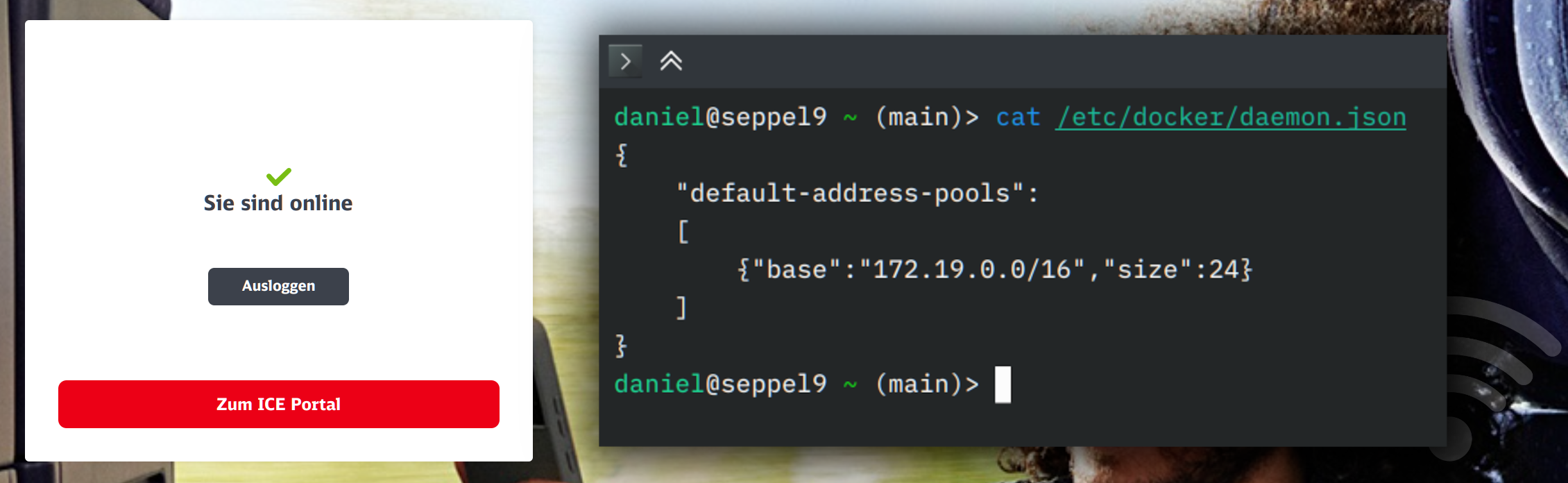
If you happen to be a (Linux) power user travelling on a Deutsche Bahn ICE long-distance train and you wonder why you don’t get a working network connection with the complemenatary “WIFIonICE” wireless network, there may be a network interference on your laptop.
There are multiple solutions for this on the web. My favorite solution is to
change Docker’s network configuration by editing (or creating) the file
/etc/docker/daemons.json. However, you may need to prune existing Docker
networks first. Otherwise the Docker service will fail to start with the
following message:
failed to start daemon: Error initializing network controller: error creating default "bridge" network: all predefined address pools have been fully subnetted
Therefore, I recommend the following steps (this is on a Fedora Linux system with systemd):
-
Stop any docker containers that you may have running, including services managed by docker compose.
-
Prune the networks:
docker network prune -
Create or edit
/etc/docker/daemon.jsonso that it contains the following:{ "default-address-pools": [ {"base":"172.19.0.0/16","size":24} ] } -
Restart docker:
systemctl restart docker -
Connect to
WIFIonICEand enjoy your network connection :-)
References
-
StackExchange answer that provides the solution as presented here – see also the answer about pruning the networks below.
-
If you don’t want to or cannot configure your Docker networks, you can also turn Docker off and on again when you travel:
https://kuttler.eu/code/ice-wlan-linux-docker/
This is what I used to do myself, but nowadays I prefer to just configure the Docker network differently.
-
There are many more internet sources (and I have just added another one…), I won’t copy all those links into my post, see DuckDuckGo search results for yourself: